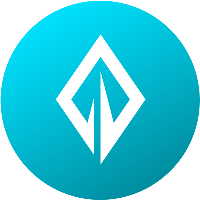12.6.0 Version, Protocol 70215: Muss Upgrade
Wer es noch nicht mitbekommen hat entsprechend auf die neue Version upgraden!
@everyone
Updating Wallet to v0.12.6.0
To update your wallet follow the steps below.
1) Visit https://wallets.paccoin.net/ and download the latest version (v0.12.6.0) for your OS.
2) Before installing make sure you have made a backup of your wallet.dat and masternode.conf.
3) If running on windows please remove your old version of paccoin-qt.exe, this can be found in %AppData%\PaccoinCore\
4) Install the latest wallet version you downloaded in step 1.
5) After installation wait for your wallet to sync and then check your block count against http://explorer.paccoin.net/, to view the block count of your wallet: Tools > Information.
6) If your block count matches the explorer you have successfully updated your wallet, if it does not match follow the steps below.
7) Go to Tools > Wallet Repair > Rebuild Index.
Updating Masternode to v0.12.6.0
If you haven’t already please ensure you have updated your wallet to v0.12.6.0.
To update your masternode please connect to your VPS and input these commands:
1) rm pac*.sh* (this might fail, if it does, move onto the next step).
2) wget -q -O- https://raw.githubusercontent.com/PACCommunity/PAC/master/pac-update.sh | bash
3) Wait for it to update and sync then check if the block count matches http://explorer.paccoin.net/, to view the block count on your VPS use: ./paccoin-cli getinfo
4) If your block count matches the explorer you have successfully updated your masternode, if it does not match follow the steps below.
5) ./paccoin-cli stop | ./paccoind -reindex
6) Wait for the blocks to fully sync, check periodically with ./paccoin-cli getblockcount
7) When it’s fully synced and the block count matches the explorer your masternode can be started from your local wallet.
Important information for windows wallet users only!
Fully uninstall your older version of paccoin-qt.exe and any desktop shortcuts etc.
The new installer places paccoin-qt.exe in a new file location.
Make sure you make a backup of your wallet.dat and masternode.conf first and then remove paccoin-qt.exe, this can be found in:
%appdata%\PaccoinCore\
Then make sure you are running the latest version, you can check version info by going to Tools > Information (client version should be v0.12.6.0-437aeea).